This version is a weekly update over the former one, the 0.3.2.
I've been working on improving the Case Type administration features. As a consequence now it's possible to edit Case Types. The Generate Files menu option has been removed from the Case Types Administration page, now the Make Default is responsible for doing the file generation thing.
There are issues associated with running the webapp with a low priviliged identity, since it intends to create files on the App_Code folder, it requires write permissions over this directory, which don't exist by default.
I've also activated the Create new user link, in the login page. Users created by this means have no roles, and can only open cases, and confirm proposed solutions.
As usual, you may download the latest version from here.
Sinergia is a free, open source, web based framework for developing help desk management solutions in NET 3.0
Tuesday, August 29, 2006
Tuesday, August 22, 2006
Sinergia 0.3.2 released, featuring Custom Enumerations
There's a new release of the pre alpha version of Sinergia. The main new feature is Custom Enumerations Support. In the following section I will introduce the Custom Enumerations concept in the Sinergia product.
For each field defined in the Case Type creation, a control type must be specified. The default value is 'Short Text', another possible value is 'Enumeration Select'. Selecting the latter allows binding the control to an existing Custom Enumeration.
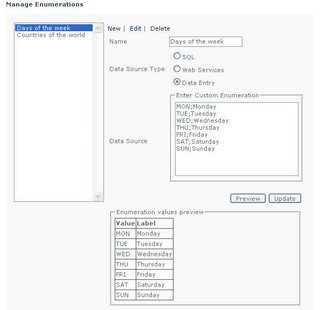 Case Enumerations can be defined with the new admin menu option Administer Enumerations.
Case Enumerations can be defined with the new admin menu option Administer Enumerations.
The data source of a Custom Enumeration can be one of three:
1 - Manually entered values. Value;Label rows, separated by end of line character.
2 - SQL Query over a database. Connection and SQL statement must be defined.
3 - Web Service invocation. In this case the url of the WSDL, the service and operation must be configured.
Once it's defined is possible to preview the list of values generated by the specified Enumeration. This can be achieved with the preview button.
The current version support only parameterless sql queries, and web service invocations.
You may download it from here.
Custom Enumerations
In the previous post, we saw the way to customize the data contained in the Case form (aka Case Types). Custom Enumerations is the support that allows Case Type's custom fields to take values from lists.For each field defined in the Case Type creation, a control type must be specified. The default value is 'Short Text', another possible value is 'Enumeration Select'. Selecting the latter allows binding the control to an existing Custom Enumeration.
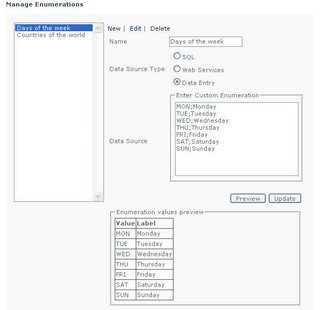 Case Enumerations can be defined with the new admin menu option Administer Enumerations.
Case Enumerations can be defined with the new admin menu option Administer Enumerations.The data source of a Custom Enumeration can be one of three:
1 - Manually entered values. Value;Label rows, separated by end of line character.
2 - SQL Query over a database. Connection and SQL statement must be defined.
3 - Web Service invocation. In this case the url of the WSDL, the service and operation must be configured.
Once it's defined is possible to preview the list of values generated by the specified Enumeration. This can be achieved with the preview button.
The current version support only parameterless sql queries, and web service invocations.
You may download it from here.
Friday, August 04, 2006
Help Desk Case data structure customization
The latest release of the Sinergia project includes support for case customization. This can be achieved with the product Case Type management feature.
The Sinergia application allows for partial customization of the Case data. There are some header fields that are static, while there's a region for custom data.
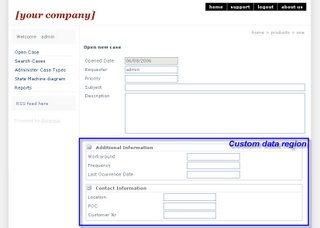 Since the 20060801 release this feature can be accesed by the administrator role, in the "Administer Case Types" menu option, of the administrator profile.
Since the 20060801 release this feature can be accesed by the administrator role, in the "Administer Case Types" menu option, of the administrator profile.
 The mechanics for creating a new Case Type, in the current version, are the following :
The mechanics for creating a new Case Type, in the current version, are the following :
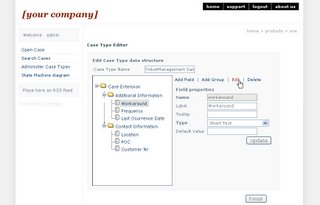
Currently not all control types are supported, but they will.
The Sinergia application allows for partial customization of the Case data. There are some header fields that are static, while there's a region for custom data.
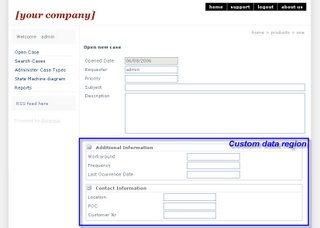 Since the 20060801 release this feature can be accesed by the administrator role, in the "Administer Case Types" menu option, of the administrator profile.
Since the 20060801 release this feature can be accesed by the administrator role, in the "Administer Case Types" menu option, of the administrator profile. The mechanics for creating a new Case Type, in the current version, are the following :
The mechanics for creating a new Case Type, in the current version, are the following :
- First you create a new Case Type, by defining groups, and fields, with the help of a tree view control, in a GUI like the shown in the picture below.
- Then you explicitly generate the files for the created case type.
- Finally you set it as the default case type, to enable Case creation, with the newly defined custom data.
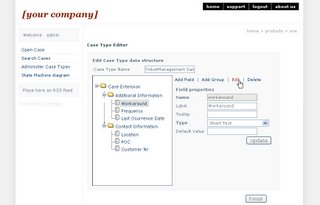
Currently not all control types are supported, but they will.
Subscribe to:
Posts (Atom)