The Sinergia application allows for partial customization of the Case data. There are some header fields that are static, while there's a region for custom data.
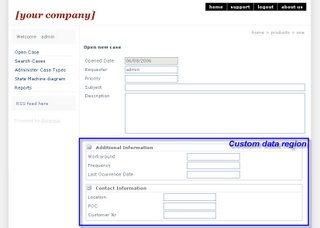 Since the 20060801 release this feature can be accesed by the administrator role, in the "Administer Case Types" menu option, of the administrator profile.
Since the 20060801 release this feature can be accesed by the administrator role, in the "Administer Case Types" menu option, of the administrator profile. The mechanics for creating a new Case Type, in the current version, are the following :
The mechanics for creating a new Case Type, in the current version, are the following :
- First you create a new Case Type, by defining groups, and fields, with the help of a tree view control, in a GUI like the shown in the picture below.
- Then you explicitly generate the files for the created case type.
- Finally you set it as the default case type, to enable Case creation, with the newly defined custom data.
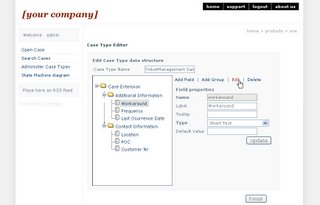
Currently not all control types are supported, but they will.
No comments:
Post a Comment