Custom Enumerations
In the previous post, we saw the way to customize the data contained in the Case form (aka Case Types). Custom Enumerations is the support that allows Case Type's custom fields to take values from lists.For each field defined in the Case Type creation, a control type must be specified. The default value is 'Short Text', another possible value is 'Enumeration Select'. Selecting the latter allows binding the control to an existing Custom Enumeration.
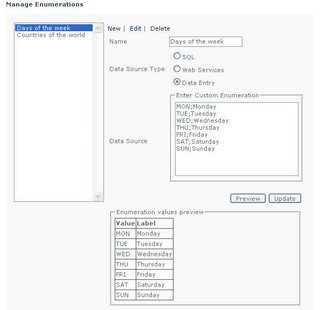 Case Enumerations can be defined with the new admin menu option Administer Enumerations.
Case Enumerations can be defined with the new admin menu option Administer Enumerations.The data source of a Custom Enumeration can be one of three:
1 - Manually entered values. Value;Label rows, separated by end of line character.
2 - SQL Query over a database. Connection and SQL statement must be defined.
3 - Web Service invocation. In this case the url of the WSDL, the service and operation must be configured.
Once it's defined is possible to preview the list of values generated by the specified Enumeration. This can be achieved with the preview button.
The current version support only parameterless sql queries, and web service invocations.
You may download it from here.
No comments:
Post a Comment